How to export a table to Excel
It is a good idea to make data backups of any objects with which you plan some actions, like developments, some cleanup or a data transfer. Transaction SE16 usually is used for table data view, but there is no export to excel button in standart setting.
View table data as ALV grid
To change the view of your data in SE16 transaction, proceed to top menu Setting->User Parameters..(F8).
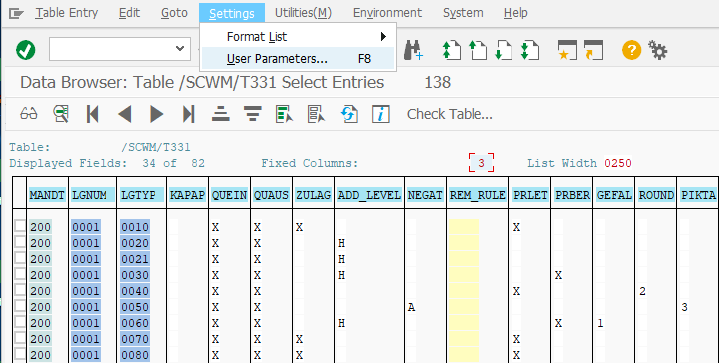
There you can change output type to ALV Grid Display.
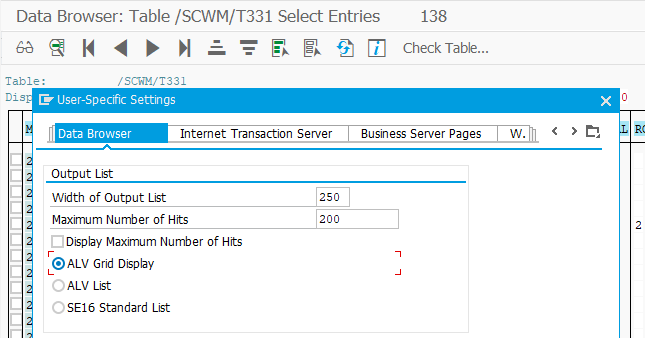
Export to desirable format
ALV Grid will allow you to export to Excel and other formats, just press the button Speadsheet... (Ctrl+Shift+F7).
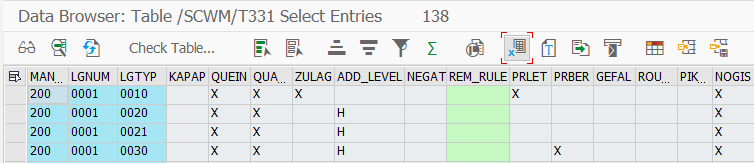
Note, the maximum number of hits in the table is 200 as standard for SE16. It is possible, that not all data is shown. You can change the maximum number of hits on the selection screen of the table.
Provide feedback
If you have comments or suggestions, please feel free to:
- Reply on X/Twitter.
- Leave a comment on our Telegram Channel.
