Problem - OData service was not transported
This article provides a possible solution to the problem you might have: OData service was not transported.
Symptoms
- OData Service is not included into the transport.
- OData Service in the target system is not active.
Causes
- OData Service was activated, but saved locally.
Solutions
Change development package for the Service correspondingly.
Procedure:
- Open transaction
SE03Transport organizer tools. - Go to Change Object Directory Entries.
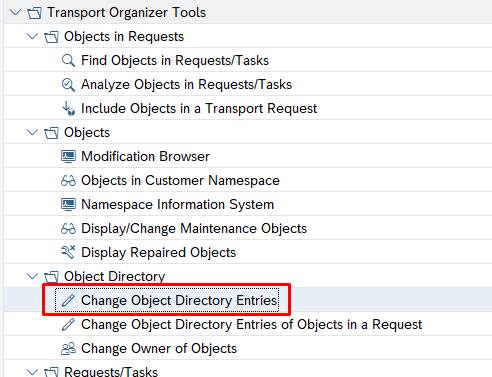
- Add selection fields for object types
IWSGSAP Gateway: Service Group... andIWOMSAP Gateway: Model Metadata..., proved the names of the corresponding objects.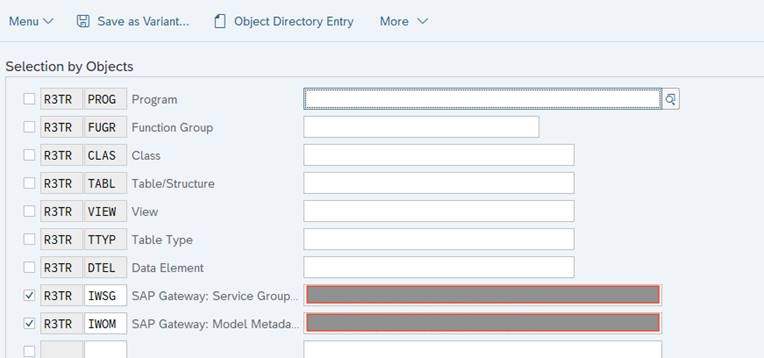
- Execute, changing the development package correspondingly.
- Upon changing the package, the system asks for a Transport Request, provide an open transport.
- Release the request, import it to the corresponding system.
Verified systems
- SAP S/4HANA 2022
Provide feedback
If you have comments or suggestions, please feel free to:
- Reply on X/Twitter.
- Leave a comment on our Telegram Channel.
